
Book more meetings that matter with these meeting invitation email tips and templates.

Rachel Burns
Aug 02, 2024

Experience scheduling automation for yourself!
Create a Calendly account in seconds.
Before you can host a great meeting, you need people to show up. Effective meeting invitation emails get your meeting on attendees’ radar and convince them you deserve a spot on their busy schedule.
In this guide, you’ll learn how to craft meeting invitation emails that grab attention and boost attendance rates. Whether it’s a formal meeting or a casual coffee chat, we've got you covered with tips to make your invites engaging and effective. Plus, we’ll show you how to avoid the back-and-forth of finding a meeting time by including a scheduling link in your invitation.
Quick note: These email tips work best when you already have some kind of relationship with your invitee — whether they’re an inbound sales lead who expressed interest in your product, a contact you met at a networking event, an existing client or partner, or a candidate who applied for a role at your company. If you’re looking for tips for cold emailing, check out The Art of Cold Outreach , a guide chock-full of sales pros’ tactics for turning cold outreach into booked meetings.
Now let’s dive in!
When you send out a meeting invitation, you’re in one of two scheduling scenarios:
These best practices work for both situations, with some slight variations depending on how many meeting details you have on hand ahead of time. We’ll share tips for nailing down a meeting time (without endless emails!) later on.
With an estimated 361.6 billion emails sent and received every day, our inboxes are a crowded place. Your subject line helps your meeting invitation stand out (and avoid the spam filter).
Here are some subject line best practices:
Don’t forget the basics: Who, what, where, when, and why?
Who: Who’s hosting, and who’s invited? The level of detail here depends on your relationship with the invitee and the type of meeting . If you’re following up after meeting someone at a networking event, you might want to jog their memory of who you are. If it’s a multi-person meeting with an external partner or client, consider including the names and titles of your attending team members.
What: What kind of meeting is this? A catch-up chat over coffee? A brainstorming session? A product demo? Give your meeting a descriptive name. “Planning Session for Spring Campaign,” “Interview with [Hiring Manager Name] at [Company Name],” and “Proposal Review with [Client Name]” are a whole lot more informative than “Phone Call.”
Where: Will they need to show up to a conference room, or can they dial in remotely? If you already know it, share the in-person meeting location or video conferencing meeting link.
When: Do you have a meeting date and time already set, or will you need to nail down a time after they agree to meet? Include the meeting duration, too, so folks can plan accordingly.
Why: What’s the purpose of the meeting? Your invitees’ time is valuable, so it’s important to let them know what they’ll get out of attending. The meeting objective answers the question, “is this meeting really necessary?” (If you can’t figure out the objective, the answer is probably no.)

Senior Marketing Ops Project Manager at Calendly
A good meeting invitation gives invitees all the info they need to 1. decide if the meeting is worth their time and 2. show up prepared for a successful meeting. Including an agenda lets invitees know what to expect and come prepared with ideas and questions.
Depending on the type of meeting, it may make sense to send a brief agenda up front, then follow up with a more detailed list of discussion items once they’ve accepted the invitation, closer to the meeting.

Chief Revenue Officer at Calendly
Here are some of our favorite tips for turning a basic agenda into a helpful one:
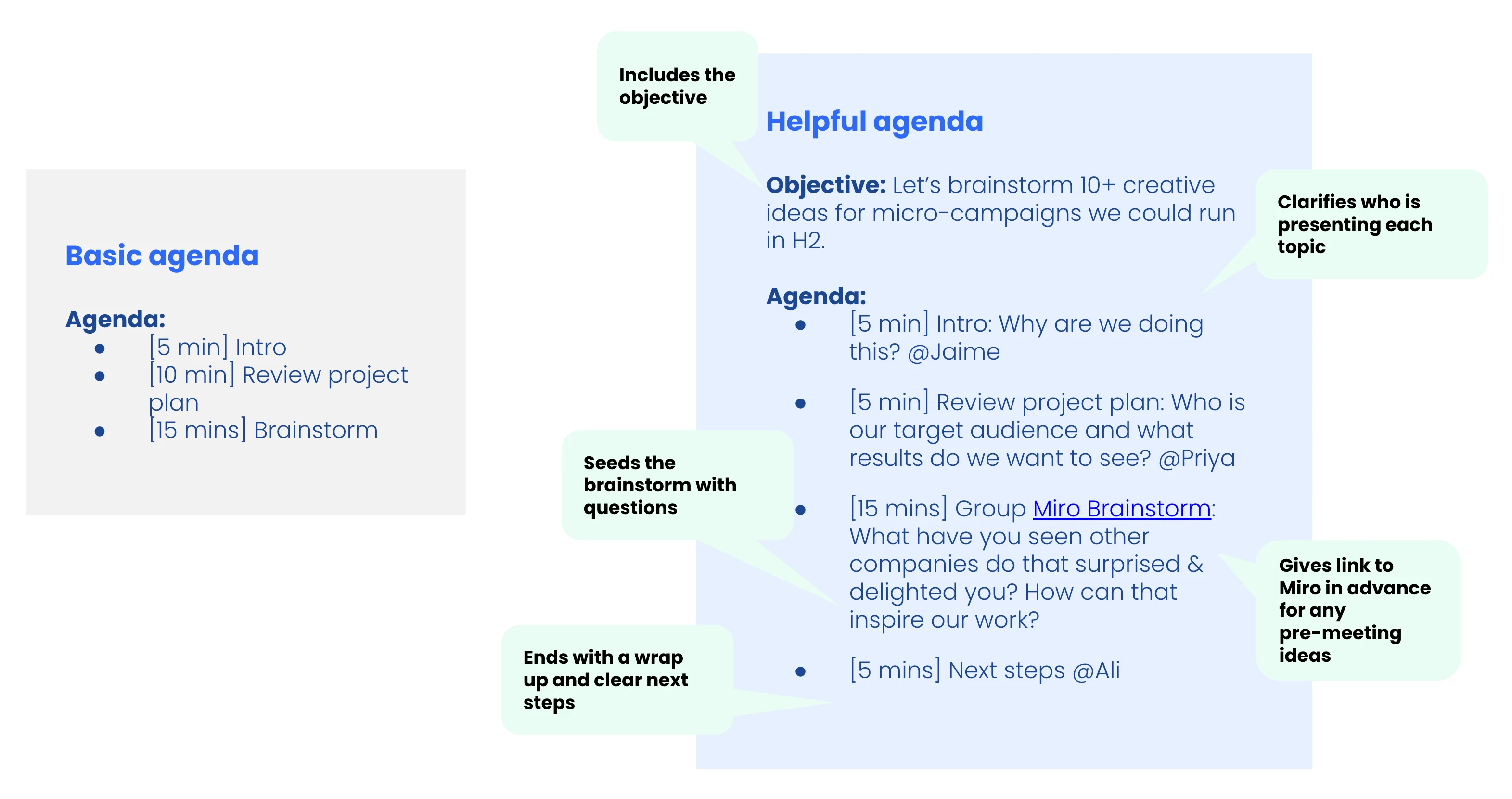
Remember, even the most serious business meetings are still humans connecting with humans. Professional emails don’t have to be impersonal.
To make your invite feel more like a conversation and less like a mass form email:
As we said, your invitee’s time is valuable. Respect it by sharing important info only — not writing an essay.
Your invitee accepting your invitation is just the first step toward having a productive meeting. You also need them to show up. (Preferably, on time and prepared.)
Reminder emails keep your meeting top of mind and boost attendance rates. They’re also a great opportunity to send meeting attendees any agenda details or pre-reads you didn’t include in your initial invitation.
Spend less time on admin tasks by automating your meeting reminder emails. Calendly Workflows are automated emails and text messages triggered to send before and after meetings. Once you set up Workflows , Calendly automatically sends email and SMS notifications to the right people, at the right time. No extra apps or integrations required.

Director of Client Engagement at Churchill Mortgage
You’ve crafted a top-notch meeting invitation, and your invitee has agreed to meet with you. Now, you just have to get it on the calendar. You go back and forth trying to find a date and time that works for everyone … but the momentum’s fading. A Calendly study found it takes an average of 7.3 emails to schedule a meeting. That’s way too much of your invitee’s time (and yours!).
Make it easy to find a meeting time by adding your Calendly booking link to your invitation email.
Here’s how Calendly works:
Plus, when you connect your video conferencing tool to Calendly, Calendly will automatically generate a meeting link when someone schedules a virtual meeting with you. Calendly integrates with Zoom , Google Meet , Microsoft Teams , GoTo Meeting , and Webex .
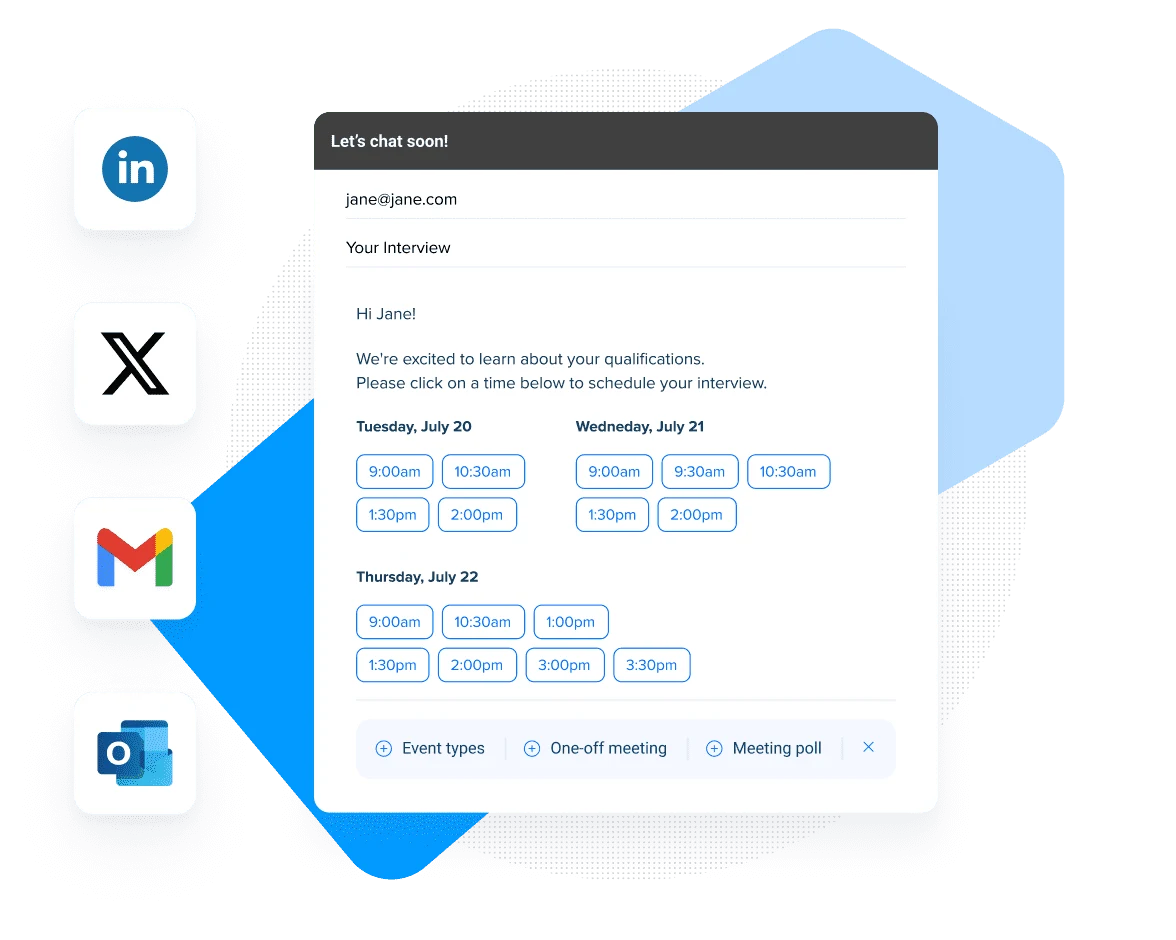
The Calendly browser extension for Chrome, Outlook, Edge, and Firefox makes it super simple to add your scheduling link to meeting invitations without having to jump between tabs or apps. In just a few clicks, you can share your scheduling link or add your available times in Gmail, Outlook, LinkedIn messages, social media, or anywhere else on the web.

CEO and Co-founder at Beni
Trying to get a big group together for a one-off meeting like a project kickoff or sales proposal? Skip the calendar cross-referencing by including a Calendly Meeting Poll in your invite.

Your invitees vote on their preferred times, so you can easily accommodate busy schedules and different time zones. Once everyone votes, you choose the best time. Calendly schedules the meeting for you, then automatically sends calendar invites and meeting details to everyone who voted.
Senior Vice President of Client Services at Collaborative Research
Remember to customize these email subject line and copy templates to match your voice, meeting type, invitees, and industry.
Subject line: Let’s Schedule a Time to Discuss [Topic]
Hi [Invitee Name],
I hope you’re doing well!
Can we set up some time to discuss [Specific Topic or Project]? I’d love to go over:
[Agenda Item 1]
[Agenda Item 2]
[Agenda Item 3]Please let me know when you’re available, or, if it’s easier, you can choose a time that works for you using my Calendly link: [Calendly Link].
Looking forward to our conversation!
Best,
[Your Name]
[Your Title and Company Name]
[Your Contact Information]
Subject line: Invitation to interview for [Role] at [Company Name]
Hello [Candidate Name],
Thanks for your interest in [Role] at [Company Name]! I’d like to schedule a phone call to learn more about your background and experience. I’d also like to tell you more about the role and our organization. You can select the best time for our interview via my Calendly link: [Calendly Link]
Please let me know if you have any questions!
[Your Name]
[Your Title and Company Name]
[Your Contact Information]
Subject line: Time for a quick chat about [Pain Point]?
Hey [First Name],
Thanks for [Lead Source, ex: “downloading our e-book about boosting team productivity”]. I hope you found it useful!
Typically, folks who [Lead Source, ex: “download our e-book about boosting team productivity”] do so because they [pain point, ex: “want their team to hit their goals more quickly, without getting bogged down in busywork.”]
Open for a quick chat to see if we can help?
If it’s easier, feel free to grab time via my booking link here: [Calendly Link].
Cheers,
[Your Name]
[Your Title and Company Name]
[Your Contact Information]
Subject line: Time for your next sync with [Company Name]
Hi [Client Name],
We’re approaching [Next Month], which means it’s time for a progress sync.
During this 30-minute call, we’ll cover:
• Anything top-of-mind for you
• Brief adoption overview, including key stats and user highlights
• Best practices that we see similar customers implementing at the [Milestone Cadence, ex: “6 month mark”]I’m including a link to my booking page to make scheduling easy — please feel free to pick the date and time that works best for you: [Calendly Link]
Excited to touch base with you and share some key highlights!
Talk soon,
[Your Name]
[Your Title and Company Name]
[Your Contact Information]
Subject line: Upcoming team meeting: [Specific Topic, Project, or Issue]
Hi team,
I hope you’re all doing well.
I’d like to schedule a team meeting to discuss [Specific Topic, Project, or Issue]. To make sure we find a time that works for everyone, please vote for your preferred times here: [Calendly Meeting Polls Link]
Agenda:
• [Agenda Item 1]
• [Agenda Item 2]
• [Agenda Item 3]
• Discussion and Q&AYour input and presence are important for this meeting, so please make sure to indicate your availability at your earliest convenience.
Looking forward to our discussion!
[Your Name]
[Your Title]
Crafting the perfect meeting invitation isn't just about getting people to show up; it's about connecting with invitees, respecting their time, and setting the stage for productive, engaging meetings. Plus, invitation emails are an opportunity to create an easy scheduling experience for your teammates, clients, prospects, and candidates.
Great meetings start with great invites — and now you’re ready to send them.